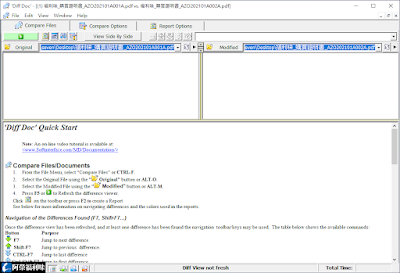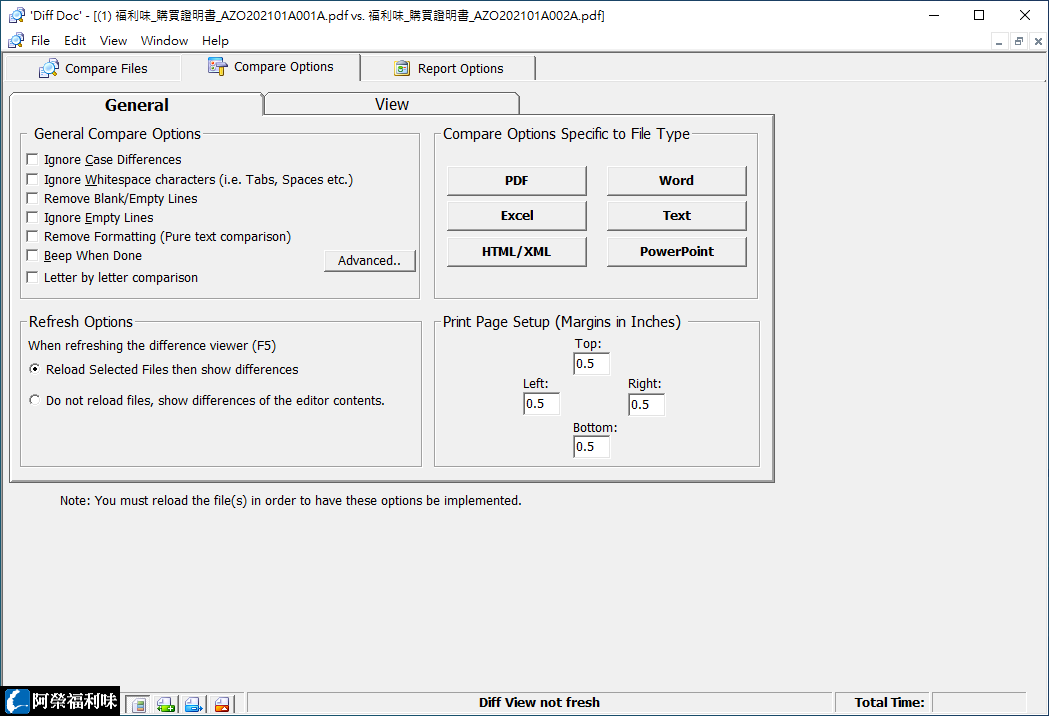檔案文字內容比對軟體 - SoftInterface Diff Doc,可以比對PDF及Office文件,Word(doc)、Excel(xls)、PowerPoint(ppt)、Text、RTF、HTML、XML等檔案,將所有不同的地方都列出來,可以選取指定的區塊進行比對,支援自動化的指令模式執行,將比對結果產出為多種格式的報告檔(DOC、HTML、純文字)。(阿榮福利味)
購買連結(蝦皮購物):https://s.shopee.tw/1qLVjnt7jh
★推薦★(綠界賣場):https://azotaiwan.cashier.ecpay.com.tw/product/000000000668617
下載連結→ https://www.azofreeware.com/p/softinterface-diff-doc.html
官方網站:SoftInterface, Inc.
軟體性質:共享軟體
介面語言:英文
系統需求:Windows
關鍵字:diffdoc, 'Diff Doc' Standard, 'Diff Doc' Professional
SoftInterface Diff Doc - Compare Word/Excel/PowerPoint, PDF, Text, RTF and HTML.
- Comprehensive document comparison. Compare files of all types PDF, Word, Excel, PowerPoint, RTF, TXT, HTM, XML. Retains document formatting.
- Edit the documents within this application and refresh manually.
- Comparisons are quick and easy. Easily navigate differences.
- Compares text from any application.
- Paragraph differences are highly detailed. Customize the red-lining.
- Both Side By Side and All In One views are supported.
- Run it from the command line for automation.
- The best document comparison tool you've never used...till today!
2025-04-10
常見問題:
一、文章可以轉貼嗎?可以,不過要註明出處並標示本站連結。
二、載點可以轉貼嗎?可以,歡迎隨意盜連,無須告知。
三、反盜版聲明:本站支持正版軟體,絕不提供破解版、註冊碼、註冊機、序號...等違法內容。
四、站上軟體有毒嗎?為什麼解壓縮後沒有檔案?為什麼下載後就被防毒軟體刪除了?
五、如須檔案解壓縮密碼請輸入:「azo」或「阿榮福利味」!
六、檔案無法解壓縮或解壓縮時發生錯誤?請使用7-Zip解壓縮。
※問題討論請利用臉書社團(https://www.facebook.com/groups/freeware/)
最近 7 天熱門文章
-
硬碟檢測健診工具 - CrystalDiskInfo(簡稱:CDI),啟動後即可顯示硬碟的健康狀態、溫度,以及各項進階資訊。它支援一般傳統硬碟(HDD)、固態硬碟(SSD,包含 Intel、MTRON、SAMSUNG、Indilinx 等品牌),並且也相容部分外接式 USB ...
-
KMPlayer – 韓國製的影片播放軟體,最大特色就是把很多影片解碼工具通通包在它的程式資料夾裡!不會跟系統已裝的解碼工具相互衝突,還有,跟 MPlayer 一樣可以預覽 BT 未下載完的影片檔,也可以播放由 Youtube 這類網站抓下來的 FLV 影片檔,下載的影片幾...
-
格式工廠(FormatFactory)- 免費萬用多媒體轉檔工具,可以把所有影片轉成 MP4、3GP、MPG、AVI、WMV、FLV、SWF 檔,把所有音樂轉成 MP3、WMA、MMF、AMR、OGG、M4A、WAV 檔,還有圖片轉檔、擷取 DVD 影片、抓音軌、任何影片轉到...
-
讓軟體正常顯示簡體中文或其他語言 - Locale Emulator,如果軟體非本國語系又不支援萬國碼(Unicode),那麼開啟的時候就會顯示為亂碼,如果是 Windows XP 可以使用「 pAppLocale 」來解決,讓程式可以正常顯示該國語言(如:正常顯示簡體中文或...
-
CPU-Z - CPU 規格檢查程式,買電腦時擔心被騙嗎?用這支小程式檢查一下 CPU 的規格吧!它可以顯示的資訊有:CPU 的詳細規格、CPU 的 L1、L2 快取大小、主機板型號、記憶體大小及規格、記憶體插槽(SPD)、顯示卡資訊、Windows 及 DirectX 版本...
-
免費滑鼠連點程式 - VibraClick (vClick、小蜜蜂滑鼠連點程式),香港作者設計的程式,可以取代手指連點滑鼠的動作,程式預設 0.5 秒(等於 500ms)自動按一下滑鼠,使用前先勾選「啟動滑鼠連點功能」,預設按「F9」啟動連點功能、按「F10」關閉,善用此程式...
-
電腦溫度監控軟體 - Core Temp,能夠監控電腦中央處理器(CPU)溫度及提供相關有用資訊, 支援主流品牌 Intel、AMD、VIA ,在多核心處理器的電腦上,還可以分別顯示每個核心的溫度,藉由即時的溫度檢測,可以了解每項工作對於電腦所造成的負荷。( 阿榮福利味 ) ...
-
JDownloader - 免費檔案空間下載工具,經測試可以下載超多免空的檔案,許多免空如果不是付費會員,下載過程中會遇到很多廣告,若你使用這個工具就不會看到廣告了,並且會自動略過驗證碼,就連貼上線上影片網址也可以直接下載影片或轉為 MP3!( 阿榮福利味 )
-
自動操作鍵盤及滑鼠的軟體 - 按鍵精靈(按精、QuickMacro),遊戲玩家應該都知道此軟體,最普遍的應用就是玩遊戲時自動打怪,也有為數眾多的免費或付費腳本可供選擇!但其實它的應用不僅於此,像阿榮本身就利用它來把每天維護網站要做的上傳檔案、編寫HTML工作寫成腳本,只要按...
-
免費 BT 下載軟體 - BitComet 比特彗星,具有長效種子功能可以增加下載速度,種子市場功能可以共享或瀏覽種子,支援磁力連結(Magnet URI)不需要 torrent 檔也可以下載檔案,支援 AVI、RMVB、WMV 影片邊下載邊播放功能,跨協議下載功能自動搜尋 ...