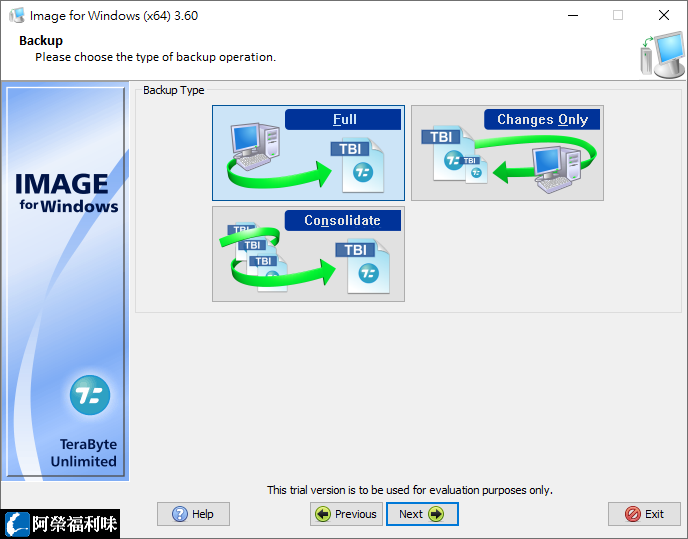Windows備份還原軟體 - Image for Windows,讓你透過簡單又便利的方法,來完全備份你硬碟中所有的數據、程式與系統,備份到一個特定時間點時,允許你一邊備份一邊繼續使用電腦,備份內容可以儲存到外部的USB或FireWire磁碟機、內部或網路的磁碟機,也可直接燒錄為CD、DVD、BD,並使用密碼鎖保護備份資料,還提供易於製作恢復開機磁片的功能,只要啟動恢復開機磁片,就能將你的資料、程式與系統恢復到建立備份時的狀態。(阿榮福利味)
下載連結→ https://www.azofreeware.com/p/image-for-windows.html
★「TeraByte Bundle」包含軟體:Image for Windows、Image for Linux、Image for DOS、Image for UEFI、BootIt® Collection、TeraByte OS Deployment Tool Suite Pro(異機還原)、TeraByte OS Deployment Tool Suite Pro for BootIt
官方網站:TeraByte, Inc.
軟體性質:共享軟體
介面語言:英文
系統需求:Windows
關鍵字:TeraByte Drive Image Backup and Restore Suite, TeraByte Drive Image and BootIt Bundle
Image for Windows provides an easy and convenient way to completely backup all your hard drive’s data, programs and operating systems. Your backups can be saved directly to external USB and FireWire™ drives, to internal or network drives, and even directly to CD, DVD, or BD. The suite includes an easy-to-use MakeDisk wizard for creating a recovery boot disk. To restore your data, programs and operating systems back to the way they were when the backup was created, simply boot the recovery disk and restore the partition(s) or drive(s) you need to recover. It’s that easy.
2025-12-01
常見問題:
一、文章可以轉貼嗎?可以,不過要註明出處並標示本站連結。
二、載點可以轉貼嗎?可以,歡迎隨意盜連,無須告知。
三、反盜版聲明:本站支持正版軟體,絕不提供破解版、註冊碼、註冊機、序號...等違法內容。
四、站上軟體有毒嗎?為什麼解壓縮後沒有檔案?為什麼下載後就被防毒軟體刪除了?
五、如須檔案解壓縮密碼請輸入:「azo」或「阿榮福利味」!
六、檔案無法解壓縮或解壓縮時發生錯誤?請使用7-Zip解壓縮。
※問題討論請利用臉書社團(https://www.facebook.com/groups/freeware/)
最近 7 天熱門文章
-
硬碟檢測健診工具 - CrystalDiskInfo(簡稱:CDI),啟動後即可顯示硬碟的健康狀態、溫度,以及各項進階資訊。它支援一般傳統硬碟(HDD)、固態硬碟(SSD,包含 Intel、MTRON、SAMSUNG、Indilinx 等品牌),並且也相容部分外接式 USB ...
-
格式工廠(FormatFactory)- 免費萬用多媒體轉檔工具,可以把所有影片轉成 MP4、3GP、MPG、AVI、WMV、FLV、SWF 檔,把所有音樂轉成 MP3、WMA、MMF、AMR、OGG、M4A、WAV 檔,還有圖片轉檔、擷取 DVD 影片、抓音軌、任何影片轉到...
-
KMPlayer – 韓國製的影片播放軟體,最大特色就是把很多影片解碼工具通通包在它的程式資料夾裡!不會跟系統已裝的解碼工具相互衝突,還有,跟 MPlayer 一樣可以預覽 BT 未下載完的影片檔,也可以播放由 Youtube 這類網站抓下來的 FLV 影片檔,下載的影片幾...
-
PDF 編輯軟體 - PDF-XChange Editor (PDF-XChange Editor Plus),便宜好用的 PDF 檔編輯工具,也是好用的 PDF 閱讀器(PDF Reader),具有編輯、插入頁面、合併頁面、置換頁面、旋轉頁面、標註、檢視、修改、保護、表單等...
-
免費滑鼠連點程式 - VibraClick (vClick、小蜜蜂滑鼠連點程式),香港作者設計的程式,可以取代手指連點滑鼠的動作,程式預設 0.5 秒(等於 500ms)自動按一下滑鼠,使用前先勾選「啟動滑鼠連點功能」,預設按「F9」啟動連點功能、按「F10」關閉,善用此程式...
-
讓軟體正常顯示簡體中文或其他語言 - Locale Emulator,如果軟體非本國語系又不支援萬國碼(Unicode),那麼開啟的時候就會顯示為亂碼,如果是 Windows XP 可以使用「 pAppLocale 」來解決,讓程式可以正常顯示該國語言(如:正常顯示簡體中文或...
-
CPU-Z - CPU 規格檢查程式,買電腦時擔心被騙嗎?用這支小程式檢查一下 CPU 的規格吧!它可以顯示的資訊有:CPU 的詳細規格、CPU 的 L1、L2 快取大小、主機板型號、記憶體大小及規格、記憶體插槽(SPD)、顯示卡資訊、Windows 及 DirectX 版本...
-
超快速檔案搜尋工具 - Everything,有時候想要找一個檔案卻忘記放在哪裡,這個工具比 Windows 內建的搜尋功能好用太多了,有用過「Google 桌面搜尋」嗎?拿這個去比較看看!保證你馬上移除 Google 桌面搜尋,僅支援 NTFS 格式分割區,但是支援 Un...
-
免費顯示卡測試工具 - FurMark,又俗稱甜甜圈,是一款由 Geeks3D 基於 OpenGL 開發,使用於測試顯示卡的燒機軟體,測試時可搭配內建的 GPU-Z 與 GPU-SHARK 監測顯示卡的各項溫度、負載狀況、電源使用等即時數據,作為顯示卡與電源供應器穩定度的參考...
-
免費 BT 下載軟體 - BitComet 比特彗星,具有長效種子功能可以增加下載速度,種子市場功能可以共享或瀏覽種子,支援磁力連結(Magnet URI)不需要 torrent 檔也可以下載檔案,支援 AVI、RMVB、WMV 影片邊下載邊播放功能,跨協議下載功能自動搜尋 ...