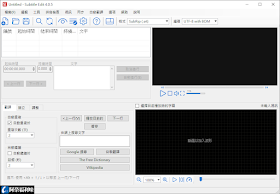免費字幕編輯軟體 - Subtitle Edit,讓你可以配合影片進程即時製作字幕或校正時間,內建影音撥放器(也可以改用VLC或MPlayer),提供主流SRT等多種字幕格式輸出與編碼,開啟VobSub的SUB或IDX字幕進行匯入或OCR文字辨識,也支援字幕的合併與分割等功能。內建波形和頻譜圖,可以提高上字幕的效益與精準度,也提供文字翻譯服務,可將需要翻譯的文字直接進行Google翻譯。(阿榮)
下載連結→ https://www.azofreeware.com/p/subtitle-edit.html
官方網站:Nikolaj Lynge Olsson
軟體性質:自由軟體(免費)
介面語言:繁體中文(含多國語系)
系統需求:Windows
關鍵字:SubtitleEdit, SubtitleEditPortable
Subtitle Edit is a free (open source) editor for video subtitles - a subtitle editor :) With SE you can easily adjust a subtitle if it is out of sync with the video in several different ways.
- Create/adjust/sync/translate subtitle lines
- Convert between SubRib, MicroDVD, Advanced Sub Station Alpha, Sub Station Alpha, D-Cinema, SAMI, youtube sbv, and many more (280+ different formats!)
- Cool audio visualizer control - can display wave form and/or spectrogram
- Video player uses DirectShow, VLC media player, or MPlayer
- Visually sync/adjust a subtitle (start/end position and speed)
- Auto Translation via Google translate
- Rip subtitles from a (decrypted) dvd
- Import and OCR VobSub sub/idx binary subtitles
- Import and OCR Blu-ray .sup files - bd sup reading is based on Java code from BDSup2Sub by 0xdeadbeef)