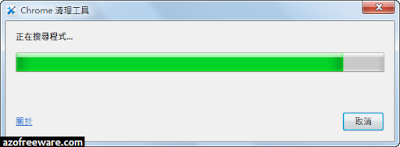Google瀏覽器官方首頁綁架解除工具 - Chrome Cleanup Tool (Chrome清理工具),開啟後自動搜尋可疑程式、首頁綁架、工具列、無法關閉的奇怪廣告,並且詢問是否將發現的軟體移除,掃描完畢後,還提供Chrome瀏覽器還原預設值功能,可以重設首頁、新分頁、搜尋引擎、停用擴充功能、取消固定所有分頁、清除暫存資料,充分解決瀏覽器所可能遇到的各種問題。(阿榮)(下載)
官方網站:Google
軟體性質:免費軟體
介面語言:繁體中文(含多國語系)
系統需求:Windows 10/8.x/7/Vista/XP(32及64位元)
關鍵字:ChromeCleanupToolPortable
目前可以清除以下會竄改設定的程式:
BrowseFox
PullUpdate
Vitruvian
Clikug
V-Bates
SearchProtect
SupTab
MySearchDial
SaveSense
Price Meter
Mail.ru Sputnik/Guard
Conduit Toolbars, Community Alerts & ValueApps
Wajam
Multiplug
Shopper Pro
Stormwatch
SmartBar
ShopperZ
Dealply
To help find and remove unwanted programs on Windows computers, you can download and run the Chrome Cleanup Tool. It's an application that searches your computer for suspicious programs and offers to remove them for you. You might see an alert prompting you to download the Chrome Cleanup Tool if Chrome notices unusual behavior caused by unwanted software or malware. Unusual behavior includes crashing, showing unusual startup pages, toolbars, or unexpected ads you can't get rid of, or otherwise changing your browsing experience.
阿榮評語:
[2015.10.22] 功能媲美「AdwCleaner」;此程式跑完一次之後會自我刪除。
此軟體以內建於Chrome瀏覽器,所以官方已不再提供獨立下載,檢查電腦是否有惡意軟體:(2018.04.27)
1. 在 Windows 電腦上開啟 Chrome。
2. 依序按一下右上角的「更多」圖示 更多 接著 [設定]。
3. 按一下底部的 [進階]。
4. 按一下「重設與清理」下方的 [清理電腦]。
5. 按一下 [尋找]。
如果系統要求您移除垃圾程式,請按一下 [移除]。
下載連結→ [按此下載免安裝中文版]
免安裝版 [23.131.2] [下載舊版]