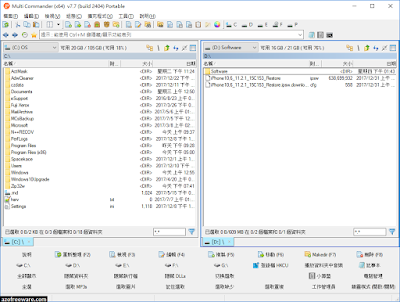取代檔案總管的軟體 - Multi Commander,雙視窗多分頁的操作介面,具有快速檔案篩選、資料夾比較、FTP檔案傳輸功能(支援SSL/TLS)、檔案解壓縮及壓縮功能(支援Zip、7Zip、Rar、tar、gz、bz2、tar.gz、tar.bz2)、MP3之ID3資訊管理...等功能。(阿榮)
下載連結→ https://www.azofreeware.com/p/multi-commander.html
官方網站:Mathias Svensson
軟體性質:免費軟體
介面語言:繁體中文(含多國語系)
系統需求:Windows
關鍵字:MultiCommander, MultiCommanderPortable
Multi Commander is a multi-tabbed file manager that is an alternative to the standard Windows Explorer. It uses the very popular and efficient dual-panel layout. Multi Commander has a everything you need in your daily works with files to make your work fast and efficient. It has all the standard features like a file manager has like copy, move, rename, view. But Multi Commanders big strength is the special features that allow you to do advanced task with ease. Like Auto-unpacking , Auto-sorting , Browse inside archives, registry and FTP, Search for file, View files and pictures and the Scripting support let you automate many task. And it allows you to do everything from the keyboard using shortcut so you can work fast and efficient.