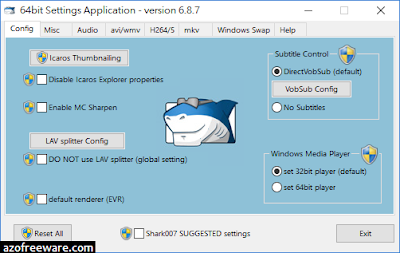讓Windows可以播放各種影片 - STANDARD Codecs(舊名:Windows 8 Codecs),免費的影音編碼包(Codec),安裝後可以使用微軟內建的播放器播放AMR、MPC、OFR、Divx、MKA、APE、FLAC、EVO、FLV、M4B、MKV、OGG、OGV、OGM、RMVB、Xvid等影音檔,並且可以使用右鍵「新增到Windows Media Player清單」,程式安裝前還會自動移除之前所安裝的編碼包,以避免編碼衝突而無法正常播放影片。★注意!本軟體已與「Shark007 Codecs」合併。(阿榮)
下載連結→ https://www.azofreeware.com/p/advanced-codecs.html
官方網站:Shark007
軟體性質:免費軟體
介面語言:英文
系統需求:Windows
關鍵字:STANDARD Codecs for Windows 10 and 11, STANDARD Codecs Portable, STANDARDCodecsPortable32, STANDARDCodecsPortable64, Win8codecs, Windows8Codecs, STANDARD Codecs for Windows 7 and 8, Windows 8 Codecs, STANDARD Codecs for Windows 7 / 8 / 10
The following filetypes are enabled and SUPPORTED by the installation of the Windows 8 Codecs.
amr | mpc | ofr | divx | mka | ape | flac | evo | flv | m4b | mkv | ogg | ogv | ogm | rmvb | xvid
All of the above filetypes can be queued to the Windows Media Player Playlist using a right-click.
阿榮評語:
[2013.06.05] 1.5.9版起由「Windows 8 Codecs」改名為「STANDARD Codecs for Windows 7 and 8」。